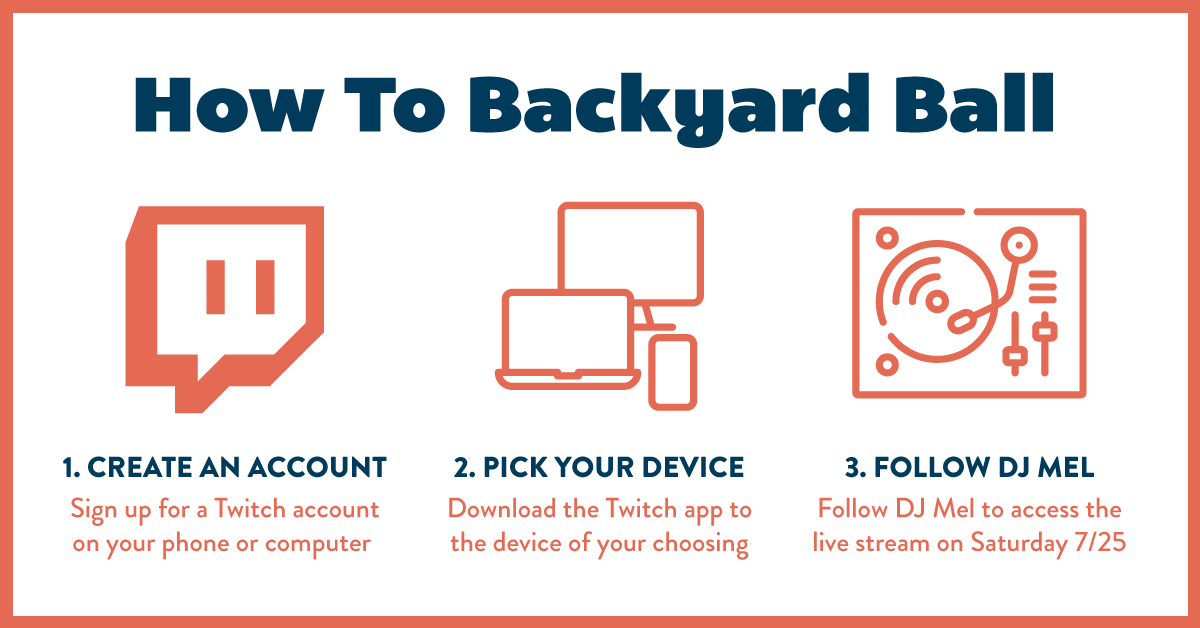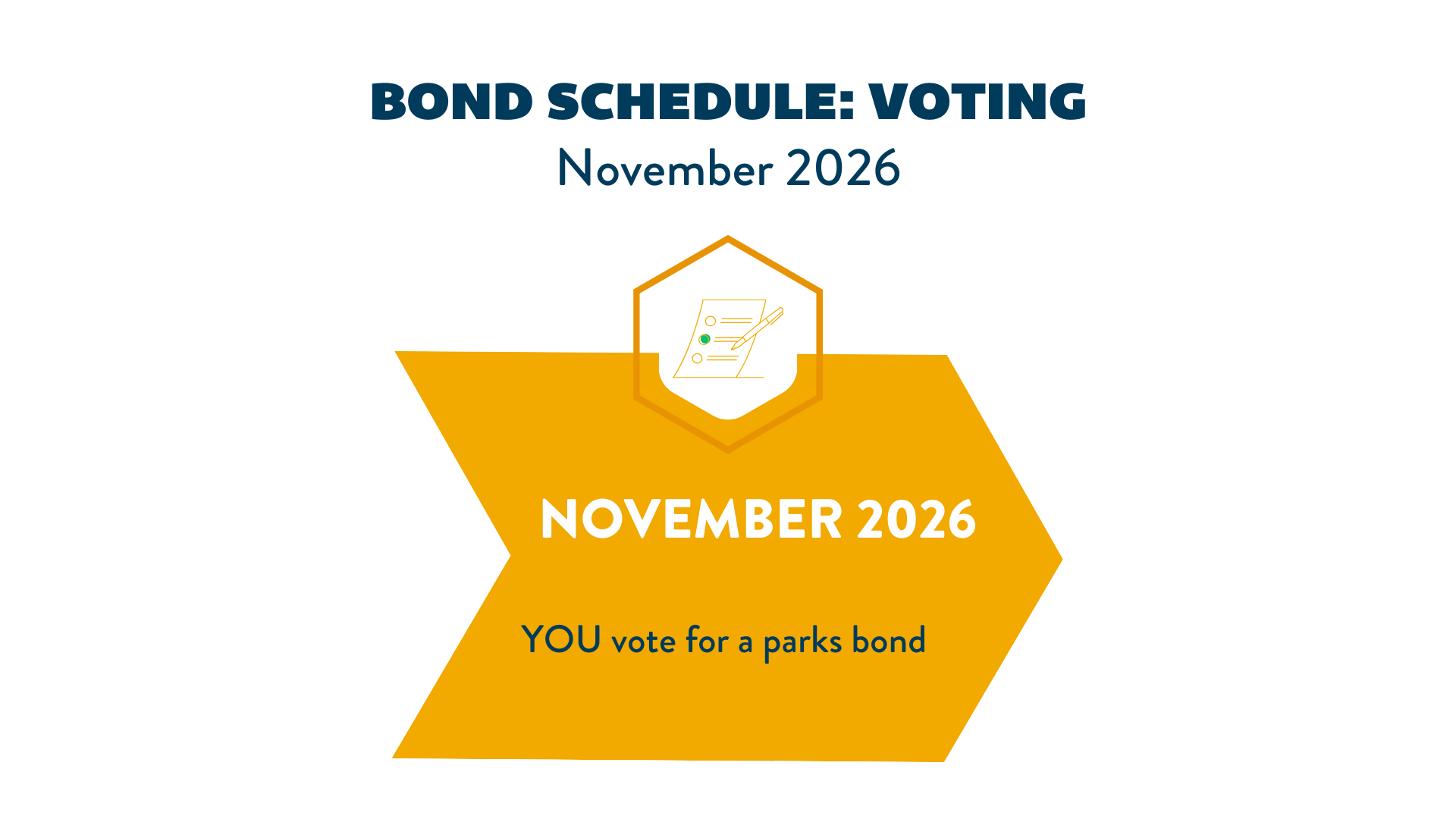We want to make sure everyone who wants to join in on the fun is able to access the Backyard Ball! Our host, DJ Mel, will be going live on Twitch, one of the most popular streaming platforms. Read on for more info on how to join us!
Don't have a Twitch account? No worries, you don't need one to watch a live stream. That being said, creating an account allows you to follow streamers (like DJ Mel), chat with other viewers and receive reminders. Below is a step-by-step guide for creating an account and enjoying the live stream on your preferred devices.
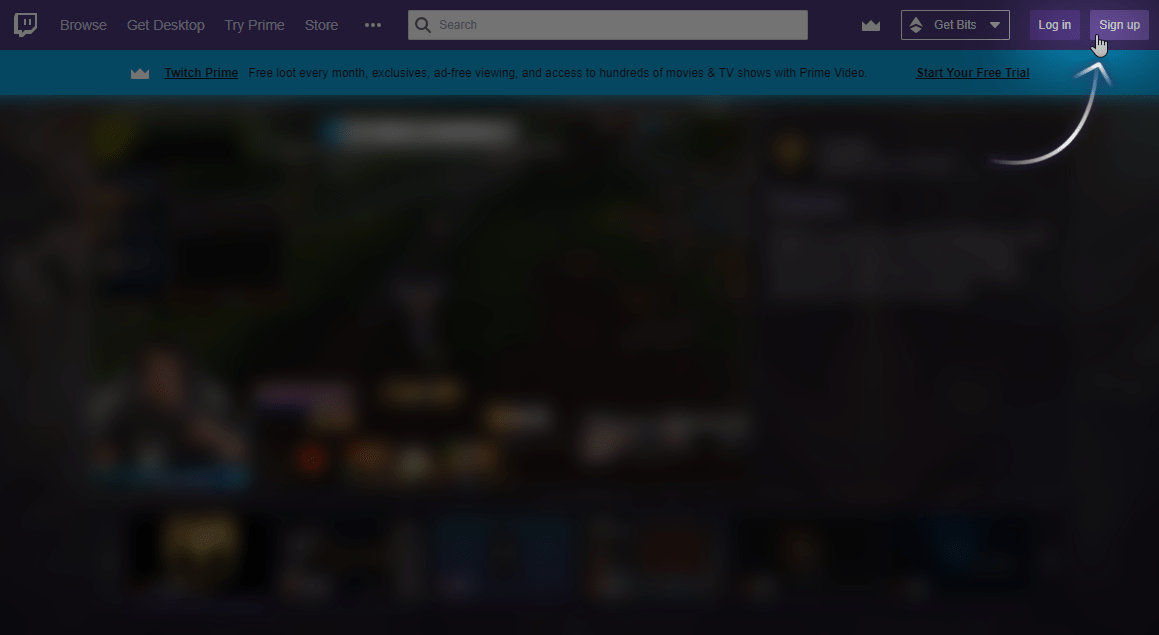
1. Create an account on Twitch
Signing up for an account is super simple and can be done from your desktop, tablet or mobile device! Here's how:
Desktop/Laptop: Head to twitch.tv and click the sign up button. Then, enter a username, password, date of birth and email address. You'll need to confirm your email by entering the six digit code sent to your inbox (be sure to check spam if you don't see it after a while).
Tablet/Phone: First, you'll need to download the Twitch Mobile App from your device's application store. Once installed, open the app, select 'Sign Up' and enter a username, password, date of birth and phone number/email address. You'll need to confirm your phone number or email by entering the six digit code sent to you.
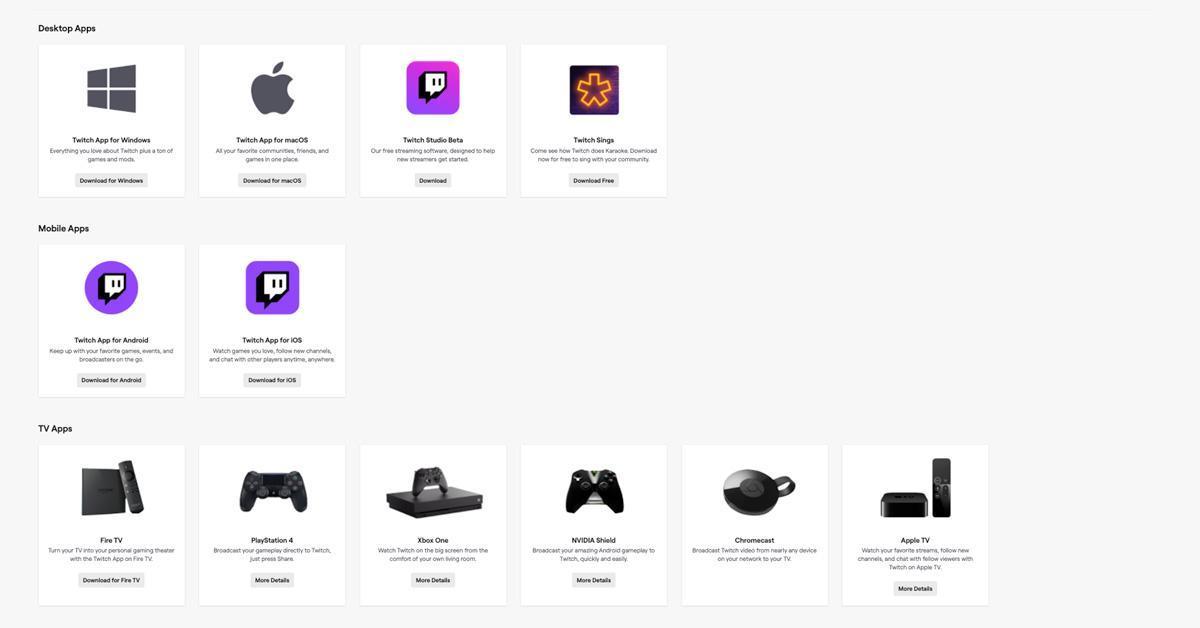
2. Choosing the best device to watch
The good news is that you can enjoy the Backyard Ball on many of your devices! As long as your device is internet-enabled and has a browser, you'll be able to watch the stream by going to twitch.tv and logging in to your account. Pro tip: you could connect a laptop to your living room TV or a Bluetooth speaker and clear some space to bust a move!
But wait, there's more! Many of your favorite devices offer a Twitch application to make things easier. Check out some of the available options here:
- Smart Phone
- Tablet
- macOS Device
- Windows Device
- Apple TV
- Amazon Fire TV
- PlayStation 4
- Xbox One
- Xbox 360
- Roku
- Smart TV (some, not all)
- Chromecast
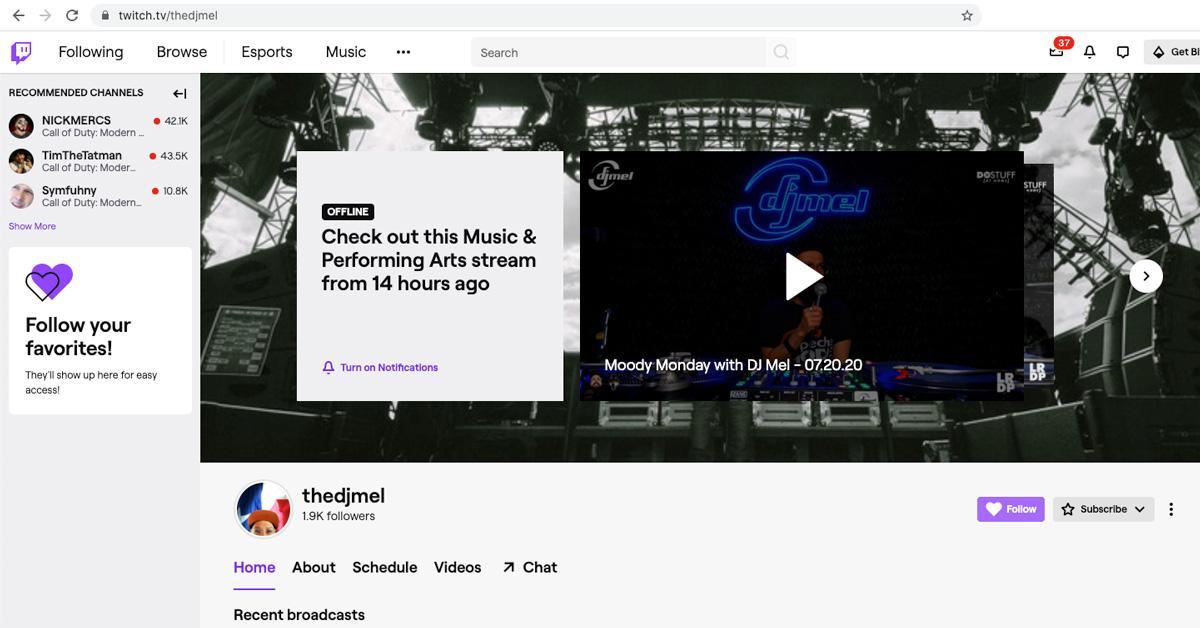
3. Follow DJ Mel's Twitch Channel
Head over to DJ Mel's Twitch Channel and hit that Follow button! This way, you'll have easy access to the Backyard Ball on Saturday, July 25th at 11am. In your browser, head to twitch.tv/thedjmel or search 'The DJ Mel' in the search bar. Above is an screenshot of what his profile looks like as of July 21st, so be sure to follow the right account! We hope you enjoy the Backyard Ball on Saturday, July 25th at 11am!